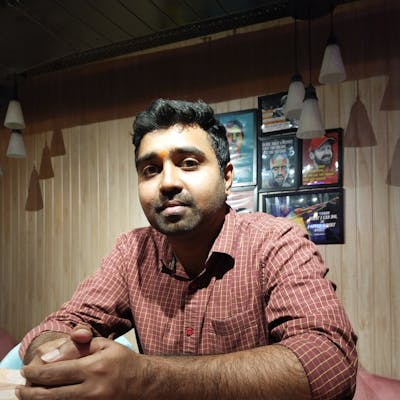Here I am using bash terminal. We need .bashrc file which will be mostly present in your home directory, .bashrc will have details about the customization, preferences of your terminal, .bashrc file called as bash profile of your terminal
If you are looking for simple bash prompt in your terminal with pwd and current branch, please follow these steps
You can use any text editor to open Vim, Nano etc.
Check for the line PS1, which is responsible for bash prompt.
You can comment or remove the line and replace it with below code. Updating PS1 with below code only Prompt Current Working Directory in Blue, Current Branch in Yellow and text will be white with bold
PS1="\[\e[0;1;34m\]\W \[\e[0;1;33m\]\$(git branch 2>/dev/null | grep '^*' | colrm 1 2)\[\e[0;7;0;37m\]$ "
If not you can use export command, it will added at end of the .bashrc file
export PS1="\[\e[0;1;34m\]\W \[\e[0;1;33m\]\$(git branch 2>/dev/null | grep '^*' | colrm 1 2)\[\e[0;7;0;37m\]$ "
For check use cat command
cat ~/.bashrc
Using above PS1 in Home directory - just ~ in prompt - no nonsense
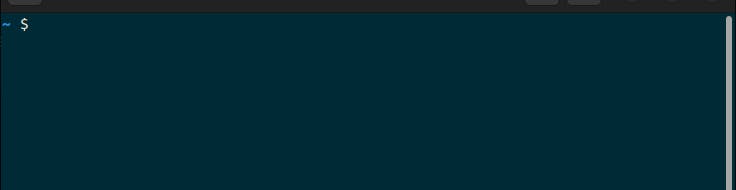
With main branch in a folder
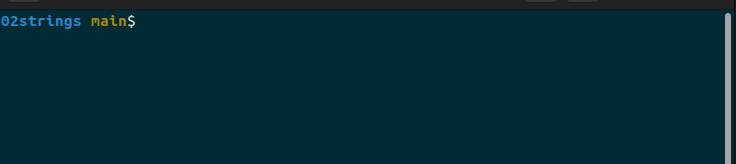
After checkout to another branch change in the branch name
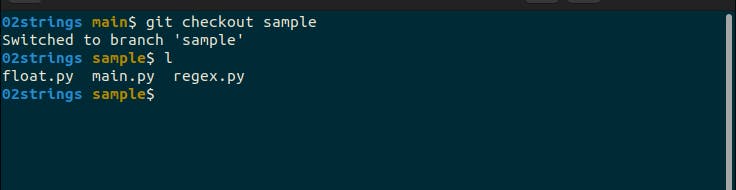
If your looking for more customization of your bash terminal, you can check this gist https://gist.github.com/justintv/168835
Hope this article helps you
Thanks for scrolling through :)